WHY use Facebook? Isn’t that for teenagers to talk with their friends?
We’re starting with a series on Facebook Business Pages for Cattlemen. If you don’t have a personal Facebook page, don’t post pictures daily, and don’t want to, that’s okay.
But, you SHOULD look at it from a business-use perspective.
It’s an easy-to-do, do-it-yourself, NO COST method of letting customers, and potential customers, KNOW about your business.
The business “value-to-cost” ratio is EXACTLY what Cattlemen need! It’s not cheap, … it’s FREE! It’s something for nothing! What’s not to like about that?
We have recently built ours, so we’re also just getting started. We’re not experts, but, as we sort it out, we’ll translate it into Cattlemen-terms and pass it along.
Its reach is EXTENSIVE across the country (world for that matter). It is able to create conversations and interaction with customers and other cattlemen, companies and associations. You can link your own company to any other company or article or post so that when other people are reading that article, they will have an opportunity to click on your comment and go to your page to see about your company. It can give you such an extensive outreach because these are the places that cattle people already go to. It is the most-used social media tool so if you only do 1 thing, do Facebook. See: Previous Newsletter: Click Here
We’ll show you how to get started and how to use it, but, a little information each newsletter. Not all at once. It will be easier to digest that way. This month’s is getting started and first building your business Facebook page. We found a great article with the step-by-step instructions to create your business page. We have made some alterations to it to better fit our cattlemen audience and some findings from setting up our page.
So, give it a look.
We’re starting with a series on Facebook Business Pages for Cattlemen. If you don’t have a personal Facebook page, don’t post pictures daily, and don’t want to, that’s okay.
But, you SHOULD look at it from a business-use perspective.
It’s an easy-to-do, do-it-yourself, NO COST method of letting customers, and potential customers, KNOW about your business.
The business “value-to-cost” ratio is EXACTLY what Cattlemen need! It’s not cheap, … it’s FREE! It’s something for nothing! What’s not to like about that?
We have recently built ours, so we’re also just getting started. We’re not experts, but, as we sort it out, we’ll translate it into Cattlemen-terms and pass it along.
Its reach is EXTENSIVE across the country (world for that matter). It is able to create conversations and interaction with customers and other cattlemen, companies and associations. You can link your own company to any other company or article or post so that when other people are reading that article, they will have an opportunity to click on your comment and go to your page to see about your company. It can give you such an extensive outreach because these are the places that cattle people already go to. It is the most-used social media tool so if you only do 1 thing, do Facebook. See: Previous Newsletter: Click Here
We’ll show you how to get started and how to use it, but, a little information each newsletter. Not all at once. It will be easier to digest that way. This month’s is getting started and first building your business Facebook page. We found a great article with the step-by-step instructions to create your business page. We have made some alterations to it to better fit our cattlemen audience and some findings from setting up our page.
So, give it a look.
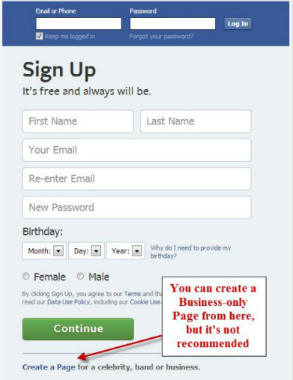
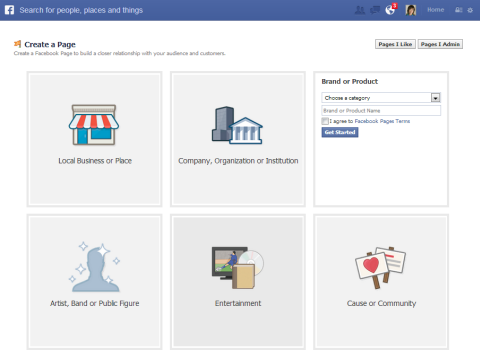
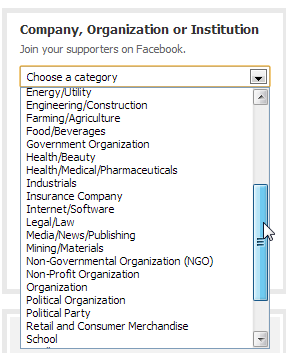
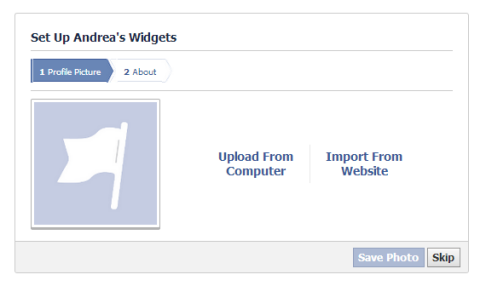
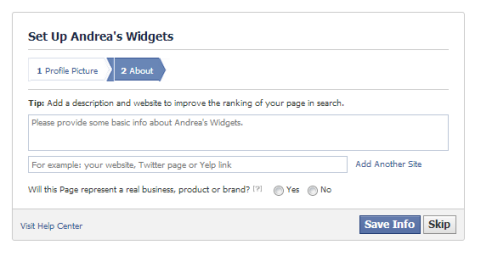
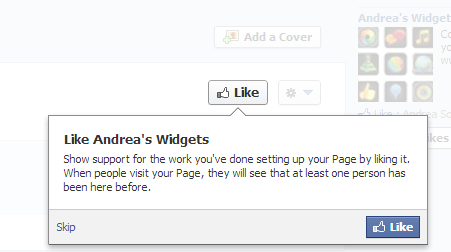
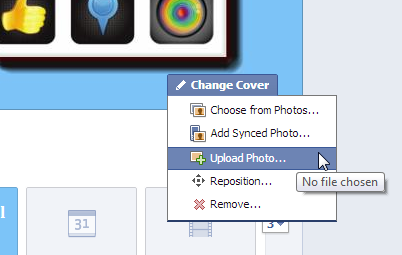
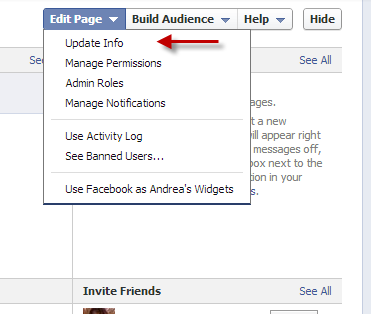
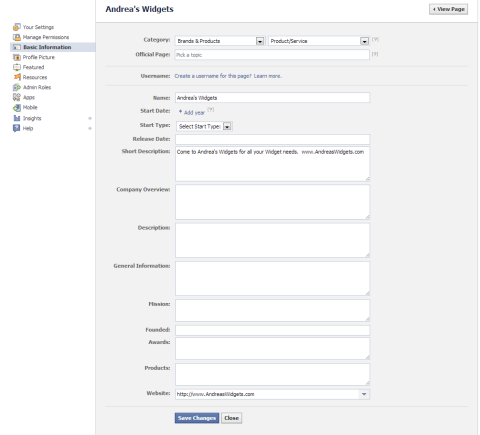
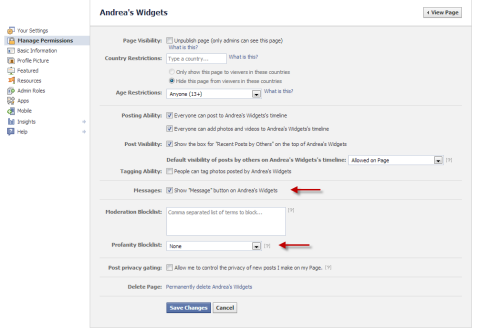
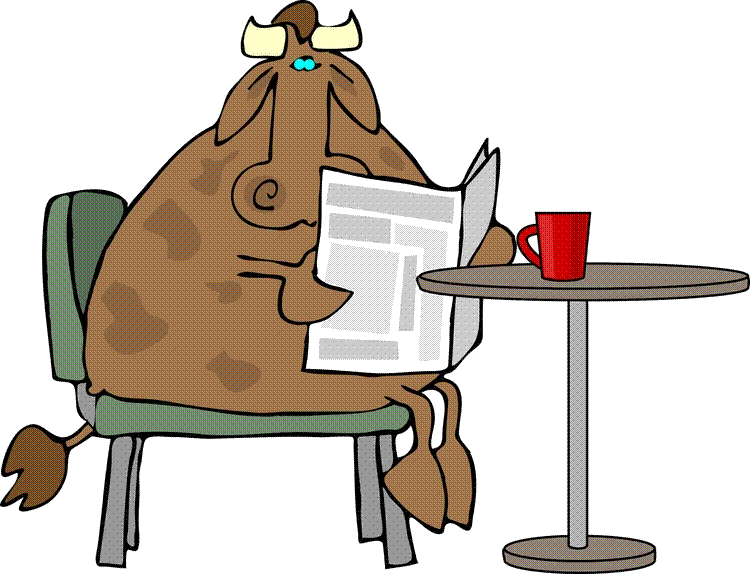
 RSS Feed
RSS Feed