
Do you, your family and friends, or people who work at your company click on the iconic big, blue e to access the internet? If so, everyone who uses this Internet Explorer may be putting their privacy at risk.
Last April, a security glitch that allowed data thieves using a network computer to get around security protections and access personal information was discovered within Internet Explorer 6 through Internet Explorer 11. This issue caused the Department of Homeland Security to advise users not to use the browser until the problem was resolved.
Microsoft has fixed this security glitch in Internet Explorer.
Most users will not have to take any action as the fix will be downloaded automatically, but customers who haven’t enabled automatic updates are encouraged to apply the update manually as quickly as possible.
To manually install an update, you must access your computer's control panel and choose the System & Security option. Click on Windows Update and follow the instructions to install any new updates. It is highly reccommended that you turn automatic updates back on, so future issues are addressed as quickly as possible.
The security glitch potentially gave data thieves using a networked computer the same level of access to personal information as the legitimate user.
Web users who are still using Windows XP were especially vulnerable. Even though this IE security issue has been taken care of, Microsoft is encouraging Windows XP users to upgrade to Windows 7 or Windows 8.1, as they are no longer supporting or updating the system.
Microsoft says, “Just because this update is out now doesn’t mean you should stop thinking about getting off Windows XP and moving to a newer version of Windows and the latest version of Internet Explorer. Our modern operating systems provide more safety and security than ever before. The latest version of Internet Explorer has increased support for modern web standards, better performance, and expanded the ability to deliver an immersive experience from within the browser. In other words, cool stuff that you need even if you didn’t know you need it. And when you turn on auto update, we make sure your computer and your browser get better all the time.”
Last April, a security glitch that allowed data thieves using a network computer to get around security protections and access personal information was discovered within Internet Explorer 6 through Internet Explorer 11. This issue caused the Department of Homeland Security to advise users not to use the browser until the problem was resolved.
Microsoft has fixed this security glitch in Internet Explorer.
Most users will not have to take any action as the fix will be downloaded automatically, but customers who haven’t enabled automatic updates are encouraged to apply the update manually as quickly as possible.
To manually install an update, you must access your computer's control panel and choose the System & Security option. Click on Windows Update and follow the instructions to install any new updates. It is highly reccommended that you turn automatic updates back on, so future issues are addressed as quickly as possible.
The security glitch potentially gave data thieves using a networked computer the same level of access to personal information as the legitimate user.
Web users who are still using Windows XP were especially vulnerable. Even though this IE security issue has been taken care of, Microsoft is encouraging Windows XP users to upgrade to Windows 7 or Windows 8.1, as they are no longer supporting or updating the system.
Microsoft says, “Just because this update is out now doesn’t mean you should stop thinking about getting off Windows XP and moving to a newer version of Windows and the latest version of Internet Explorer. Our modern operating systems provide more safety and security than ever before. The latest version of Internet Explorer has increased support for modern web standards, better performance, and expanded the ability to deliver an immersive experience from within the browser. In other words, cool stuff that you need even if you didn’t know you need it. And when you turn on auto update, we make sure your computer and your browser get better all the time.”
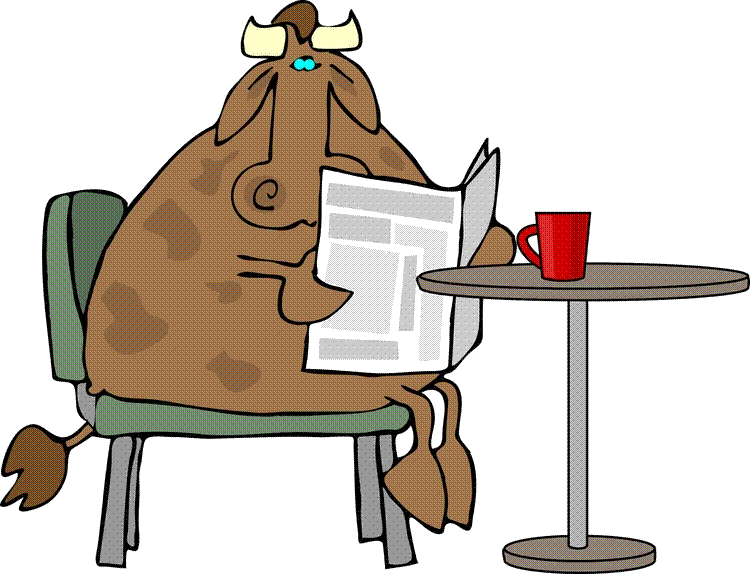
 RSS Feed
RSS Feed