You do NOT have to hire a computer programmer to create your company webpage. There are now website-building websites that let anyone create pages, upload pictures, create columns and headers, add text and more so you can create a professional website yourself. They make it easy to link to your Facebook, Twitter or any other social media page or any other business web page.
Since they are easy to maintain yourself, they can be more dynamic and changing. You don’t have to get it all exactly right up front. You can build it now, and add pages or change pictures and text later. A dynamic and changing webpage will move up higher on the natural list of the different search engine’s results list, where a static, never changing page will move down the search results list.
Even for my cattle software company, we have a programmer-required web page (www.cattlemansresource.com) but we also built a builder-created web page (www.cattlemansresource.info) to have a more dynamic, hands-on, changing, and growing page that anyone on staff can maintain.
To find some web-builder sites, type “Website Builder” in a search engine (Google, BING, Yahoo, etc). Here’s an article that reviewed some website builder software: http://www.sitebuilderreport.com/
We used www.Weebly.com since our local Small Business offers a class on it and it seemed to do what we needed it to do. For anyone in Northeast Arkansas, here’s the link to the Small Business Class called “Build a Website in a Day”. http://asbtdc.ualr.edu/training/jonesboro.asp
The website-builders work similarly in that they will let you select from a group of visual templates for the overall look of your webpage, then let you determine how many pages you want, the pictures, columns, and text on each page. They will have tools to let you setup a user-feedback email. We wanted a blog page, some have that feature while others do not.
First, you scroll through their list of templates and select one for the overall look and layout of your page. Below is just one screen full of Weebly’s templates. There are many to choose from.
Since they are easy to maintain yourself, they can be more dynamic and changing. You don’t have to get it all exactly right up front. You can build it now, and add pages or change pictures and text later. A dynamic and changing webpage will move up higher on the natural list of the different search engine’s results list, where a static, never changing page will move down the search results list.
Even for my cattle software company, we have a programmer-required web page (www.cattlemansresource.com) but we also built a builder-created web page (www.cattlemansresource.info) to have a more dynamic, hands-on, changing, and growing page that anyone on staff can maintain.
To find some web-builder sites, type “Website Builder” in a search engine (Google, BING, Yahoo, etc). Here’s an article that reviewed some website builder software: http://www.sitebuilderreport.com/
We used www.Weebly.com since our local Small Business offers a class on it and it seemed to do what we needed it to do. For anyone in Northeast Arkansas, here’s the link to the Small Business Class called “Build a Website in a Day”. http://asbtdc.ualr.edu/training/jonesboro.asp
The website-builders work similarly in that they will let you select from a group of visual templates for the overall look of your webpage, then let you determine how many pages you want, the pictures, columns, and text on each page. They will have tools to let you setup a user-feedback email. We wanted a blog page, some have that feature while others do not.
First, you scroll through their list of templates and select one for the overall look and layout of your page. Below is just one screen full of Weebly’s templates. There are many to choose from.
Pricing of these are pretty low-cost. Some will start out free, but some features will require you to upgrade to a paid level. Ours, in Weebly, was free until we wanted to link it to a Domain Name that we purchased. Upgrading to the paid version that lets us link to our new domain name costs $49 for 1 year. That’s still very low-cost.
They all also will let you purchase a domain name (Ex: cattlemansresource.info) but watch for their prices. Since they have your page, they might up the domain registration charge. For ours, Weebly wanted more for this service, so we registered ours through: www.godaddy.com for about $13/year when we paid for 5 years. Then, we told Weebly to link our page to it. (GoDaddy also has a site-builder.) So, now when you type in www.cattlemansresource.info it pulls up our page built in Weebly’s website-builder.
WebSite-Builder sites may have additional features such as: Handling all browser differences including desktop and iphone/android platforms, Search Engine Optimization tools where you can insert meta data terms so that your web site will move toward the top of search result lists, and Site Analytics which will show you which pages people are going to, how many times, etc. so you can see the traffic to your page.
In summary, our yearly cost is $49 for Weebly, then $13 for the domain name, so it’s going to be $62 per year. Not only is it inexpensive, but maintaining it yourself gives you complete flexibility and control where you can let it change and grow with you and your company web presence.
There are many website-builder sites, we happened to choose Weebly, but looking at others will give you different template styles (themes) and some different features to choose between. Below is an article we pulled and simplified with specifics on Weebly’s website builder. Whatever software you choose, the following article can show you generally how they work and what to expect.
They all also will let you purchase a domain name (Ex: cattlemansresource.info) but watch for their prices. Since they have your page, they might up the domain registration charge. For ours, Weebly wanted more for this service, so we registered ours through: www.godaddy.com for about $13/year when we paid for 5 years. Then, we told Weebly to link our page to it. (GoDaddy also has a site-builder.) So, now when you type in www.cattlemansresource.info it pulls up our page built in Weebly’s website-builder.
WebSite-Builder sites may have additional features such as: Handling all browser differences including desktop and iphone/android platforms, Search Engine Optimization tools where you can insert meta data terms so that your web site will move toward the top of search result lists, and Site Analytics which will show you which pages people are going to, how many times, etc. so you can see the traffic to your page.
In summary, our yearly cost is $49 for Weebly, then $13 for the domain name, so it’s going to be $62 per year. Not only is it inexpensive, but maintaining it yourself gives you complete flexibility and control where you can let it change and grow with you and your company web presence.
There are many website-builder sites, we happened to choose Weebly, but looking at others will give you different template styles (themes) and some different features to choose between. Below is an article we pulled and simplified with specifics on Weebly’s website builder. Whatever software you choose, the following article can show you generally how they work and what to expect.
Does Building a Website Intimidate You?
Weebly is the Perfect Choice.
Almost every website builder advertises itself as the “easiest” way for anyone to build a website. Weebly is truly easy, to build a website. Here are a few reasons why:
Generally, websites have two sections that need editing: a content section that is unique to each page and a header and footer section that wraps around all pages.
In Weebly, editing the content section of pages is straightforward. Each page has a content area in which you drag and drop “elements.” Elements include basics like paragraphs, photo galleries, titles, buttons as well as the more advanced elements like Youtube videos, columns and forms.
Generally, websites have two sections that need editing: a content section that is unique to each page and a header and footer section that wraps around all pages.
In Weebly, editing the content section of pages is straightforward. Each page has a content area in which you drag and drop “elements.” Elements include basics like paragraphs, photo galleries, titles, buttons as well as the more advanced elements like Youtube videos, columns and forms.
Dragging elements into the content area.
The beauty of the editor is how little you have to think about it. You feel like you are designing the page itself; you never feel like there is a mediator between you and the page.
Plus, everything is right where it should be. Want to move something? Click and drag it. Want to delete it? Just click the x button in the top right corner. Weebly is designed for simplicity.
Plus, everything is right where it should be. Want to move something? Click and drag it. Want to delete it? Just click the x button in the top right corner. Weebly is designed for simplicity.
Simple buttons makes everything feel easy.
Editing the header and footer is also easy. All themes follow a conventional header structure: they all have social icons, a telephone number, a search box, page navigation and logo. You can turn off the search box, social icons and phone number in the design options. You edit the logo by hovering it. Pages are managed in the simple page manager.
Editing the footer is a bit more open. You simply drag and drop any elements into footer. It’s an incredibly simple but powerful way to create footers.
Editing the footer is a bit more open. You simply drag and drop any elements into footer. It’s an incredibly simple but powerful way to create footers.
The simple (but powerful) way to create footers.
The interface only presents the elements you need on screen. There are never any redundant elements. Everything is there for a reason. This gives the liberating sense that everything is simply a click away. You spend very little time “hunting” around Weebly trying to figure out where an option is -- options are all presented clearly and only when you need them.
Weebly has a fully stocked database of themes that all feel fresh and contemporary. Here are two example themes:
Weebly has a fully stocked database of themes that all feel fresh and contemporary. Here are two example themes:
Weebly Theme Example
Our Weebly Theme Example
Themes also come built with a variety of color options, but unfortunately custom colors are not an option. So while most themes can approximate a color to match your branding there’s no easy way to exactly match the colors of your logo with the colors of the theme.
The new version of Weebly includes a brand new mobile editor that works nicely:
The new version of Weebly includes a brand new mobile editor that works nicely:
The new mobile editor.
With the mobile editor, there are now two versions of your Weebly website; there is the desktop version and the mobile version. Both versions use the same content (text, paragraphs, images). So if you update a paragraph in the desktop version, the same paragraph will be updated in the mobile version (and vice versa). Mobile websites have a separate collection of themes that you choose from.
In conclusion, Weebly is user-friendly and allows anyone, even those who may not know where to even begin to create a web page, design one that is visually appealing and useful. Weebly continues to double down on creating the easiest website builder for most website projects. This is company that is relentlessly focused on building and improving a product over time.
In conclusion, Weebly is user-friendly and allows anyone, even those who may not know where to even begin to create a web page, design one that is visually appealing and useful. Weebly continues to double down on creating the easiest website builder for most website projects. This is company that is relentlessly focused on building and improving a product over time.
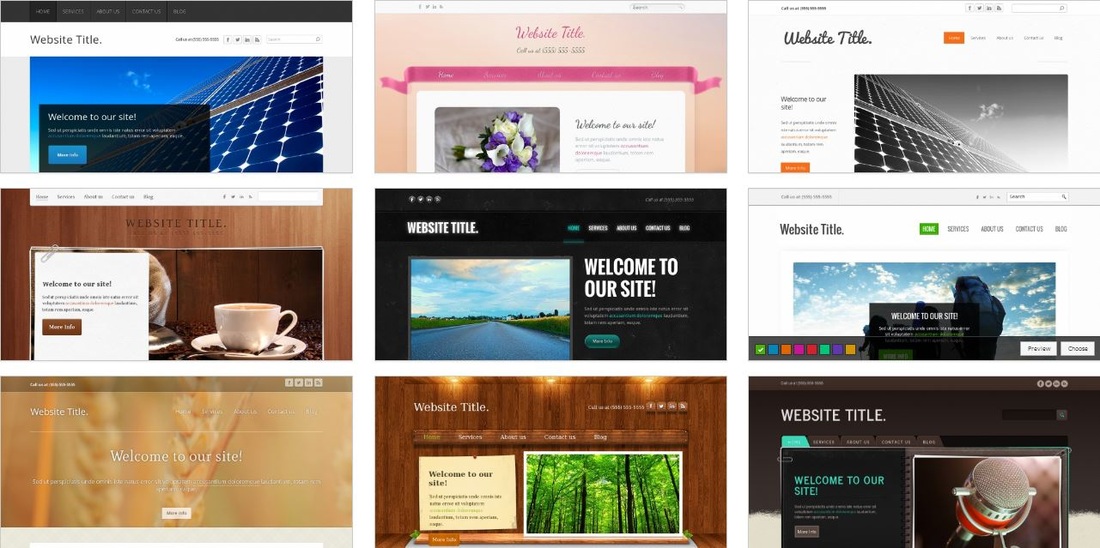
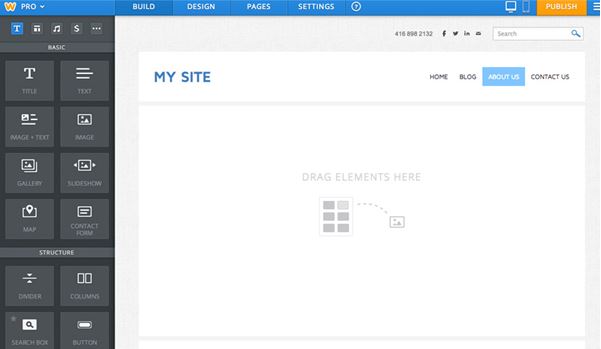
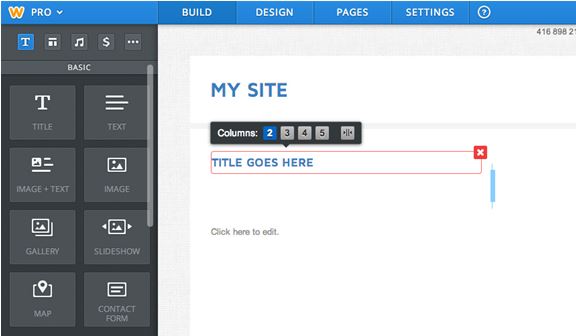
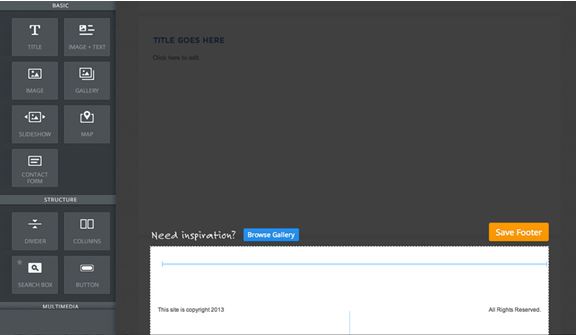
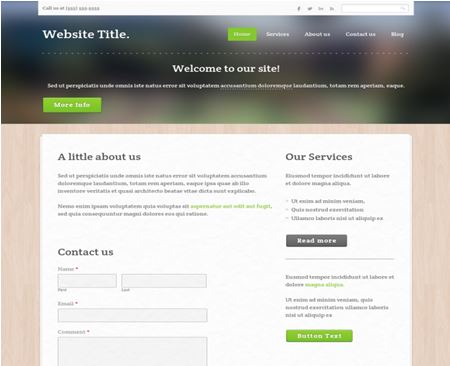

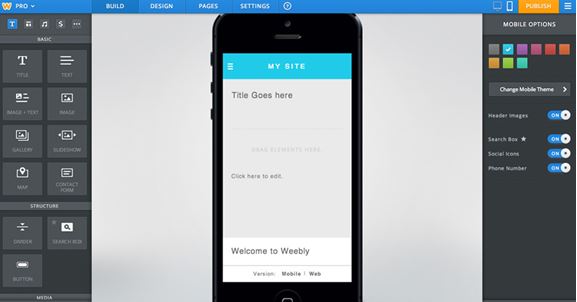
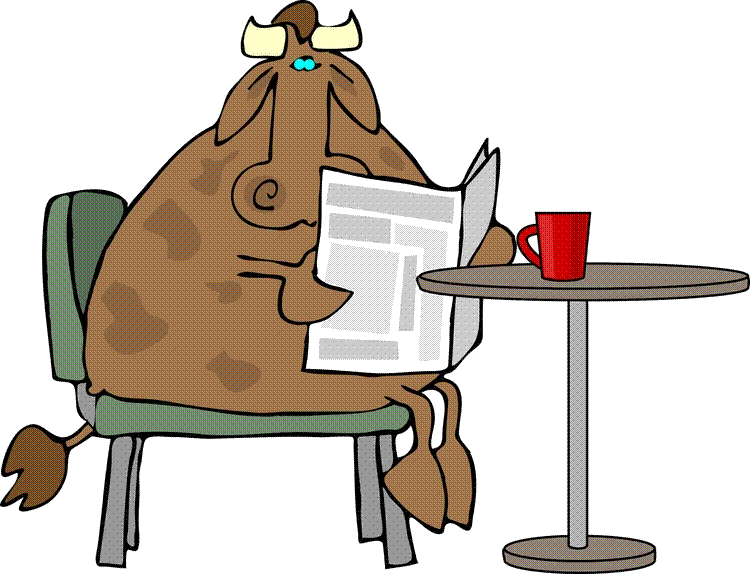
 RSS Feed
RSS Feed