Twitter is a short message communication tool that allows you to send out messages, called tweets, up to 140 characters long to people who subscribe to you, known as your followers. Your tweets can include a link to any web content such as a blog post, website page, photograph, or video. Adding an image to a tweet greatly expands what you can share to beyond the 140-character limit. People follow (subscribe) to your Twitter account, and you follow other people. This allows you to read, reply to and easily share their tweets with your followers, known as “retweeting.”
Step #1: Present Your Company Choose Your Twitter Username
Nothing expresses your brand on Twitter more than your account username. This name appears next to all of your tweets, and is how people identify you on Twitter. Your username will be preceded by an “@” sign. Avoid using punctuation to keep your name easy to type on mobile devices. If your exact business name is not available, choose a similar name for consistency.
Step #1: Present Your Company Choose Your Twitter Username
Nothing expresses your brand on Twitter more than your account username. This name appears next to all of your tweets, and is how people identify you on Twitter. Your username will be preceded by an “@” sign. Avoid using punctuation to keep your name easy to type on mobile devices. If your exact business name is not available, choose a similar name for consistency.
Twitter uses two different images to represent your account. It is very important that you take advantage of both of these images to tell about what your business has to offer. You can upload these images under Profile in your account settings.
Your Twitter profile photo is a square photo that appears next to every tweet you send. You can use either your company logo or your headshot for your profile photo. The other picture Twitter uses is called the profile header. This picture can be used to advertise products and services or to make your Twitter page visually appealing.
Your Twitter profile photo is a square photo that appears next to every tweet you send. You can use either your company logo or your headshot for your profile photo. The other picture Twitter uses is called the profile header. This picture can be used to advertise products and services or to make your Twitter page visually appealing.
Step #2: Build a Strong Foundation
- Location -- Tell people where they can find you. But remember, people may be visiting your profile from another city, state or country and won’t recognize your neighborhood or community name. Give them enough information so they can find you.
- Website -- You can share a web address with your community. You can give them your website or blog. This is a great way to provide additional information of interest to Twitter users looking into your business.
- Bio -- You only get 160 characters to tell people who you are and what you do. Skip the mission statement and talk about the benefits you deliver. Add in a little personality to bring your profile to life.
Step #3: Start Following People
When you follow another Twitter user, you subscribe to read what they share. So be selective about whom you follow. Your Twitter experience is defined by whom you follow, not by who follows you. Pay attention to your follow choices to give yourself a great Twitter experience.
When you follow another Twitter user, you subscribe to read what they share. So be selective about whom you follow. Your Twitter experience is defined by whom you follow, not by who follows you. Pay attention to your follow choices to give yourself a great Twitter experience.
In general, start following people in these categories:
- Your customers.
- Your business partners, suppliers, contractors and vendors.
- Your competitors or peers.
- Trade organizations or professional organizations for your industry.
- Businesses in your neighborhood.
- Businesses run by people you know.
Twitter can help you find people you know by scanning your email address book.
Step #4: Start Talking
Talking on Twitter is different from every other social media site. It’s a fast-paced smorgasbord of ideas and sentence fragments. It’s hectic, but it’s also fun. Give yourself a little time to get your feet wet. Listen to others. Jump in when you feel comfortable. Start talking as you get your bearings.
In general, there are four types of Twitter messages:
1. Tweet: a message you send out to everyone who follows you. This is the heart of Twitter communication.
Talking on Twitter is different from every other social media site. It’s a fast-paced smorgasbord of ideas and sentence fragments. It’s hectic, but it’s also fun. Give yourself a little time to get your feet wet. Listen to others. Jump in when you feel comfortable. Start talking as you get your bearings.
In general, there are four types of Twitter messages:
1. Tweet: a message you send out to everyone who follows you. This is the heart of Twitter communication.
2. @Reply: a message you send out as a reply to a message you received. The @reply is a public message that mentions the Twitter username of the person. It shows up in the tweet stream of everyone who follows both of you, and on the “@connect” (mentions) page of the Twitter user.
3. Mention: a message you send out that mentions another Twitter username.
4. Retweet (RT): a message created and sent by someone else that you share with the people who follow you. Twitter makes it easy to share tweets.
Take Your Twitter Use for Business to the Next Level
After you master these Twitter skills, there are still more ways you can use Twitter to meet your business goals. Here are a few of them to inspire you.
Use these suggestions to launch your business’s Twitter presence. To learn even more about Twitter and it’s more advanced options and techniques, visit: http://www.socialmediaexaminer.com/how-to-use-twitter-for-business-and-marketing/
After you master these Twitter skills, there are still more ways you can use Twitter to meet your business goals. Here are a few of them to inspire you.
- Focus on building your Twitter community. There are tools that allow you to analyze who is following you and reach out to your target audience. Together, these can make your Twitter marketing far more effective.
- Learn which tweets are most effective with your audience. Use Twitter tools to test alternative tweets to see which one really gets a better response.
- Expand your Twitter conversation topics. Add more variety to your conversations and pull in more audience engagement.
Use these suggestions to launch your business’s Twitter presence. To learn even more about Twitter and it’s more advanced options and techniques, visit: http://www.socialmediaexaminer.com/how-to-use-twitter-for-business-and-marketing/



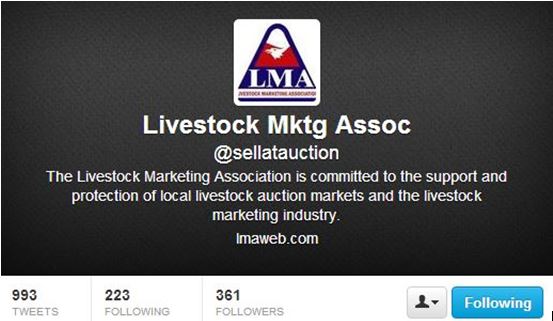


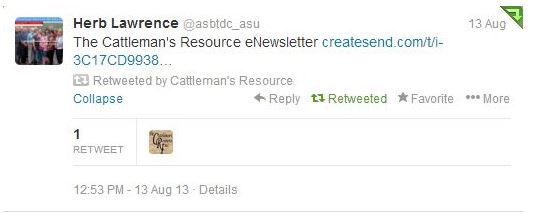
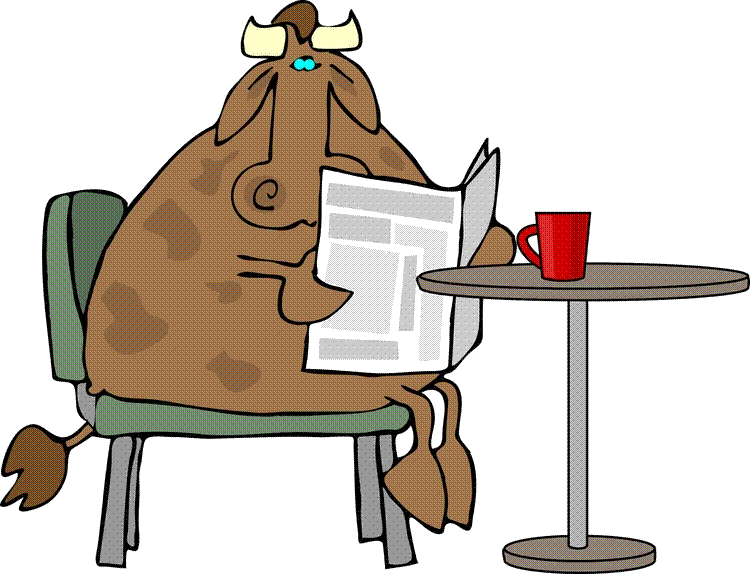
 RSS Feed
RSS Feed